Sport packages for public use
Fill your screens with your customers' favorite sports and lure them off their home couches. With Feelment, you can offer a carefree sports experience for both your customers, as well as employees. You can try Feelment's broadcasting technology free of charge.
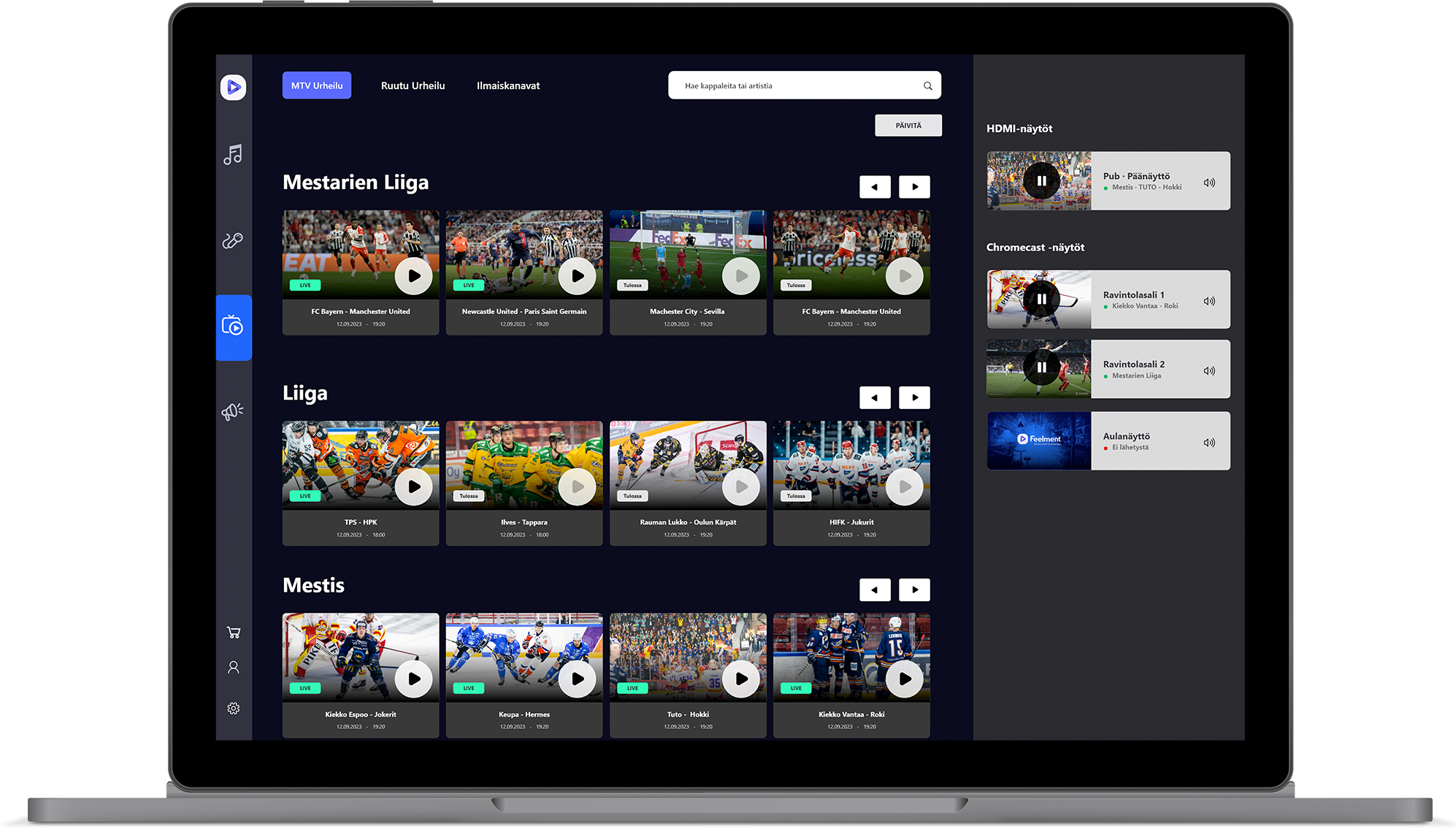
Sports channels to restaurants from a single device
Licensed for business use
Sleep your nights with peace and showcase sports channels legally. Feelment is licensed for public broadcasting, so you can use it worry-free in your business premises.
Live broadcasts with a press of a button
Give your customers a reason to stay longer and order "one or two more" by showing their favorite sports.
Advertising
Promote and inform your customers about upcoming matches and your best offers with the free Advertising service.
Feelment Free TV
Enjoy a selection of sports, news and e-sports available to you at no cost.
Background music from the same app
By subscribing background music alongside sports, you can choose whether the speakers play music or the broadcast sounds.
Technical support at your service
Our phone support is available every day of the year from 9 AM to 11 PM at +358 29 1234 122. We also provide assistance and tips for technical setup.
Book a free demo
Book a suitable time in your calendar for approximately a 30-minute presentation, which will be conducted remotely.
Forget about set-top boxes and channel surfing
No more messing around with remote controls or channel surfing. You can see all the ongoing broadcasts at a glance, and all you have to do is press play.
.jpg?width=1200&height=800&name=Sport%20lappari%20(Molly%20Malones).jpg)
Sports broadcasts tailored to your customers' taste
Not all of your customers may want to watch the same broadcast. Previously, you needed a separate set-top box for each broadcast, but with Feelment, you can display multiple broadcasts simultaneously on different screens. Just choose the program and on which screen to show it. It's that easy.
.jpg?width=1200&height=800&name=Sport%20Liiga-ottelu%20(Molly%20Malones).jpg)
Pre-made advertisements all in one package
When your customers know what you offer, they know to show up. With us, you get ready-made channel specific marketing materials that you can use to promote upcoming matches on social media, for example. Additionally, you get access to the free Advertising service, which allows you to fill your TV screens with the best ads.
.jpg?width=1200&height=800&name=My%20Feelment%20DS%20Mainosten%20tuonti%20(Molly%20Malones).jpg)
Frequently asked questions
The number of customer seats is the same as stated in the liquor license. However, if the number of customer seats stated in your restaurant's liquor license does not match the number of people who can see the TV screens, the "Restricted Viewing Right" clause may be applied to the customer seat count.
To obtain a reduced customer seat count, please contact our sales team.
To stream sports, you’ll need a Windows computer placed at the bar counter (or another practical location), connected to a wired network (Ethernet) and to the TVs (via cabling or wireless connection). Alternatively, you can order our Blackbox service, a modern version of a set-top box.
We always recommend cabling or the Blackbox service as the primary option, as they ensure the best reliability. If the cable run exceeds 10 meters, you’ll need an active HDMI cable. To show the same broadcast on multiple screens simultaneously, you’ll also need an HDMI matrix or splitter.
For wireless sports streaming, you’ll need a TV with Google TV.
Need help with the technical setup? Call our technical support at +358 29 1234 122 (available every day from 9 AM to 11 PM).
👉 Explore our device service
👉 How to display sports in your restaurant? – Tips for the technology.
Blackbox is a modern version of a set-top box. It’s a compact computer (Mini-PC) that can be placed, for example, in a restaurant’s technical room or behind a TV. The Blackbox is connected via cable to the internet, TV screens, and the sound system. TV broadcasts can then be managed remotely through the My Feelment website. Remote control works either with your own computer, tablet, or phone, or with a device purchased through us. Note: The remote control device is not included in the price of the Blackbox unit.
We always deliver the Blackbox device ready to use, and installation requires nothing more than connecting the cables and powering it on. If you want to stream multiple broadcasts at the same time, you’ll need multiple Blackbox units. Check out prices and read more here.
Absolutely! You can show sports broadcasts wirelessly with the Feelment app and Google TV. While we always recommend cabling or the Blackbox service as the most reliable options, wireless streaming is also possible.
To connect the Feelment app installed on your Windows computer to your TV wirelessly, you’ll need to install the Feelment TV app on your television. The Feelment TV app can be downloaded from Google TV. Google TV comes pre-installed on Android TVs (operating system 12 or newer). If you don’t have an Android TV, you can access Google TV with a Google TV Streamer, Google TV Stick, or Google TV Chromecast.
We always recommend using a wired internet connection (Ethernet), as any interruptions in your network will also affect the sports broadcast. To ensure smooth streaming, your network speed should be at least 10 Mbps per broadcast. If you’re showing multiple sports broadcasts at the same time, you’ll need a minimum of 10 Mbps for each one.
Showing sports through Feelment is easier; you can see all ongoing broadcasts at a glance, display multiple different matches from a single device, and access sports recordings. You also save money as you don't have to pay for the typical equipment fees associated with set-top boxes/dish antennas.
You get additional restaurant entertainment like background music, karaoke, and advertising displays all in one program.
You can try Feelment's broadcast technology with free channels (Yle & Twitch) for 14 days completely free - and with no commitments, so trying it out should give you a good idea. 🥳


